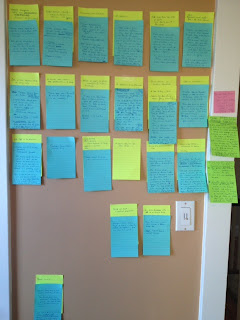Having recently finished a draft of my novel, I thought I’d share my top three tools for getting a draft done:
1. A timer. Specifically, this one:
This is a visual timer made by a company called Time Timer. (I know, kind of a redundant name — they needed to hire a writer to come up with a better one!) I originally bought this when my son was in preschool; it’s the type of clock they used in his classroom to help kids with transitions or to help them comprehend the idea of “just five more minutes.” He’s since lost interest in it, so it now rests on my desk.
When I’m having trouble getting into a writing session, or feeling uninspired, I set it for 25 minutes. (Or if I’m really stuck, just five! I can do anything for five minutes). Something about seeing all the red — and seeing the red disappear — makes me feel “on the clock” and I use my minutes productively. Sometimes I set a goal of a certain word count in a time period. Sometimes my goal is just to keep typing until I no longer see red. My optimal work sessions run in 25-minute writing bursts followed by a 5-minute rest. (This is a variation on the patented “pomodoro” method of time management).
You really could use any timer, even a stopwatch function on your phone, but I love this clock too because it doesn’t tick or make distracting sounds, and a gentle “beepbeep” signals the end of your session. And the constant presence of this oversize clock keeps me on task.
2. Post-it notes! I use them for jotting quick notes. Things to fix in the story that aren’t urgent, but are worth addressing later. Research questions to work on later. Page markers as I flip through print-outs of the manuscript. Reminders of my story goal, or a character’s objective in a scene — and I’ll place the note right at the edge of my computer screen.
Here’s how I sometimes use bigger sticky notes.
Yellow = a setting I’m interested in using.
Blue = a plot development. Something that happens.
I play around with these on my wall when I’m stuck, trying to match plot developments or scenes to interesting settings. This also ensures that characters roam around and don’t get stuck talking in the same cafe, or a room in a house.
See the blank yellow one? There’s a setting with nothing going on. See the blue one by itself? That’s a scene with no setting. Mapping this out in advance helps me to plan my scenes more effectively.
3. Freedom. This is Internet blocking software. I use it in conjunction with my timer clock. I may set the timer on this for anywhere from 30 minutes to two hours, and I use it in conjunction with my desk timer. I could still check email or tweet something from my phone, but I find I tend not to. Once I’m plugged into Freedom, I feel like I’ve “punched in” for the work session, and I am more focused. It’s sad I had to pay ten dollars for this application, when I could simply switch my wireless button to “off,” but for me this really works.
For more tips on drafting — and getting a draft done — I’ve posted at Sleuths, Spies and Alibis today: “Drafting, and the Aftermath.”
What are your favorite tools for getting a draft done? How do you get to “the end”?